DNS records can be complex and confusing to set up.
If you manage a small business website, you may not have an IT department to turn to when making changes to your domain’s DNS records.
You might need to add an SPF record or an authentication tag, but doing this can often be quite a concern, and doing things wrong can negatively effect your website, email or both.
Why might you need to add or edit your DNS records?
- Pointing a domain name to a new web server: When you purchase a domain name, it doesn’t automatically come with a website. You need to point your domain name to a web server where your website files are stored. This is done by adding an A record to your DNS records. An A record points your domain name to the IP address of your web server.
- Setting up email for a domain: If you want to use a custom email address with your domain name (e.g., [email address removed]), you need to add MX records to your DNS records. MX records specify the mail server that will handle your email.
- SPF records: If your website is having trouble sending emails from the site, this can be an SPF problem.
- Creating subdomains for different parts of a website: Subdomains are parts of your main domain that can be used to host different content. For example, you might create a subdomain called “blog” to host your blog content. Creating a subdomain involves adding a CNAME record to your DNS records. A CNAME record points a subdomain to another domain name.
- Enabling security features like SSL: To enable SSL (Secure Sockets Layer) on your website, you need to add an SSL certificate to your web server and update your DNS records with a CNAME record for SSL/TLS.
- Updating DNS records after a domain transfer: If you transfer your domain name from one registrar to another, you will need to update your DNS records with the new nameservers provided by the new registrar.
- Troubleshooting DNS-related issues: If you are having problems with your website or email, it could be due to a problem with your DNS records. You can edit your DNS records to try to fix the problem.
Why is editing DNS records risky?
Your DNS records control everything to do with your domain, so if you edit or delete a record by mistake, you can take down your website or stop your email from working.
Due to these reasons, tinkering with DNS settings is not recommended unless you know what you are doing.
A standard error (simple mistake, big problem).
Something we often see at Toast is when people accidentally alter a DNS record but fail to record the current records before they do so.
If you were to break your DNS, they can be reverted, but if you don’t have the previous values, this can be a nightmare.
When making DNS changes, always ensure you have a screengrab of the existing records.
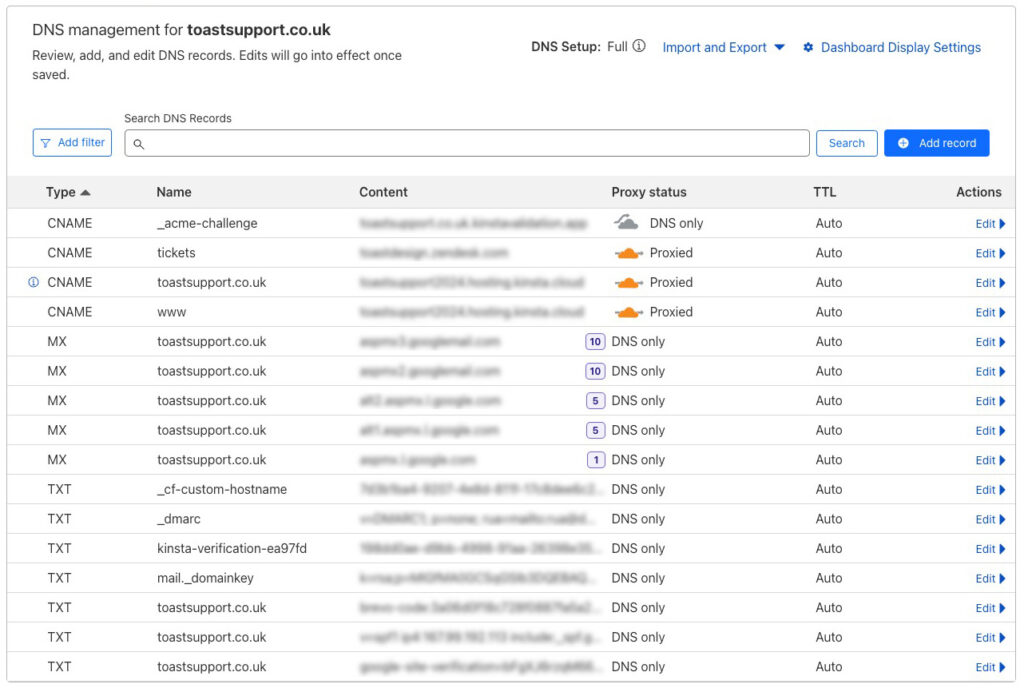
What does TTL mean?
In DNS, the TTL value is associated with the records that map domain names to IP addresses. Here’s how it works:
- When you try to access a website (e.g., www.example.com), your computer first needs to resolve the domain name to an IP address by querying the DNS servers.
- The DNS servers respond with the IP address mapping for that domain and a TTL value specified in seconds.
- Your computer (or the DNS resolver) caches or temporarily stores this IP address mapping along with the associated TTL value.
- As long as the TTL value hasn’t expired, your computer can use the cached IP address mapping to access the website without having to query the DNS servers again.
- The cached IP address mapping is considered stale or outdated once the TTL value expires (counts down to zero).
- The next time you try to access the website, your computer will have to query the DNS servers again to get the latest IP address mapping and a new TTL value.
The TTL value in DNS allows for caching of IP address mappings, which helps reduce the load on DNS servers and improves performance by avoiding redundant queries for frequently accessed domains. However, the TTL expiration forces a periodic refresh from the authoritative DNS servers, ensuring that the cached data doesn’t become too stale.
So, in summary, the TTL in DNS works similarly to the general concept of TTL in networking, where it determines the lifespan or freshness of cached data before it needs to be refreshed or discarded.
Get a DNS health check.
We can help you ensure your DNS records are all set correctly and working as they should.
If you are experiencing website problems, email deliverability issues or anything else domain-related that is not working quite how it should, we can help.